Step 1
Visit MostPlay
Follow our link to open MostPlay via your mobile device.
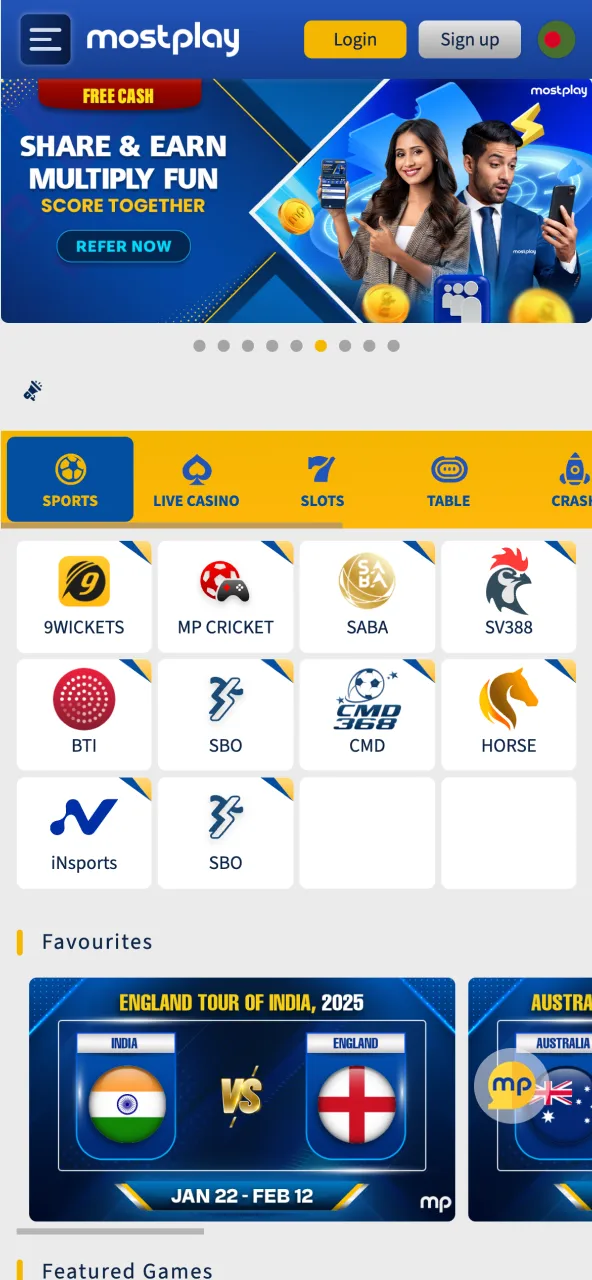
MostPlay has created a highly optimized mobile app for Bangladeshi users looking to bet on sports and play casino games right on the go. The Android app provides full functionality including access to 12 sportsbooks, 50+ sports and eSports disciplines and thousands of casino games such as slots, crash and live casino games. The iOS app is still in development, but iPhone users can enjoy MostPlay’s features through the optimized mobile site. Additionally, mobile players can receive a 200 BDT bonus when they download the app, making joining MostPlay platform even more rewarding.

MostPlay offers an exclusive bonus for Android users who download its app. By registering an account, making three deposits of at least 500 BDT each, and downloading the app, you can claim a 200 BDT bonus. This special offer makes the MostPlay app not only a convenient platform, but also a rewarding experience for new users in Bangladesh. The bonus comes with a 5x wagering requirement, which must be fulfilled before withdrawal.

The MostPlay app for Android has good functionality and user-friendly interface. With it, Bangladeshi users can bet on 1,000+ sporting events in LIVE and LINE modes as well as play many casino games in just a few taps. The app’s low system requirements and optimized performance ensure smooth operation even on older devices.
The table below provides more information about MostPlay bet Bangladesh app in 2026:
| 🆕 Application Version: | 1.5 |
| 📱 Supported OS: | Android, iOS (PWA) |
| 🤖 Latest Android Update: | February 2026 |
| 📲 APK File Size: | 7,2 Mb |
| 💾 Installed App Size: | 89 Mb |
| 💸 Downloading Cost: | Free |
| 📶 Internet Connection: | 3G, 4G |
| 🎯 Access to Live Betting: | Yes |
| ⚽ Available Sports: | Cricket, Football, Kabaddi, Horse Racing, Tennis and more |
| 🎰 Available Casino Games: | Slots, Table Games, Lottery, Crash Games, Fishing Games, Arcade Games |
| 🌐 App Languages: | English, Bengali, Nepali, Hindi |
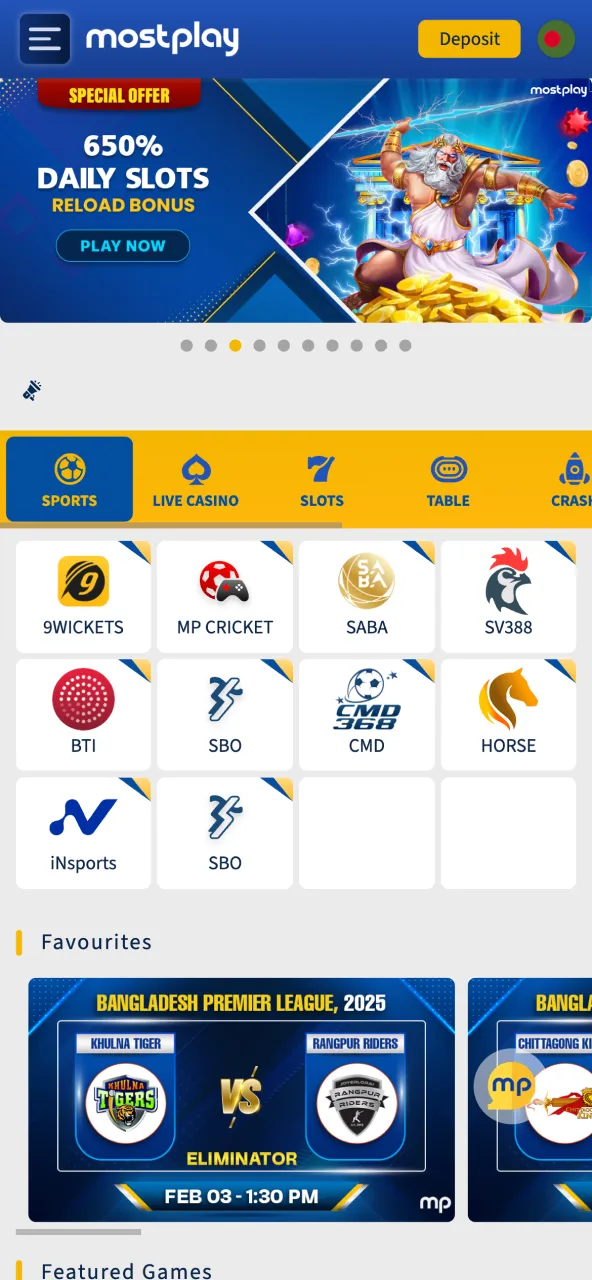
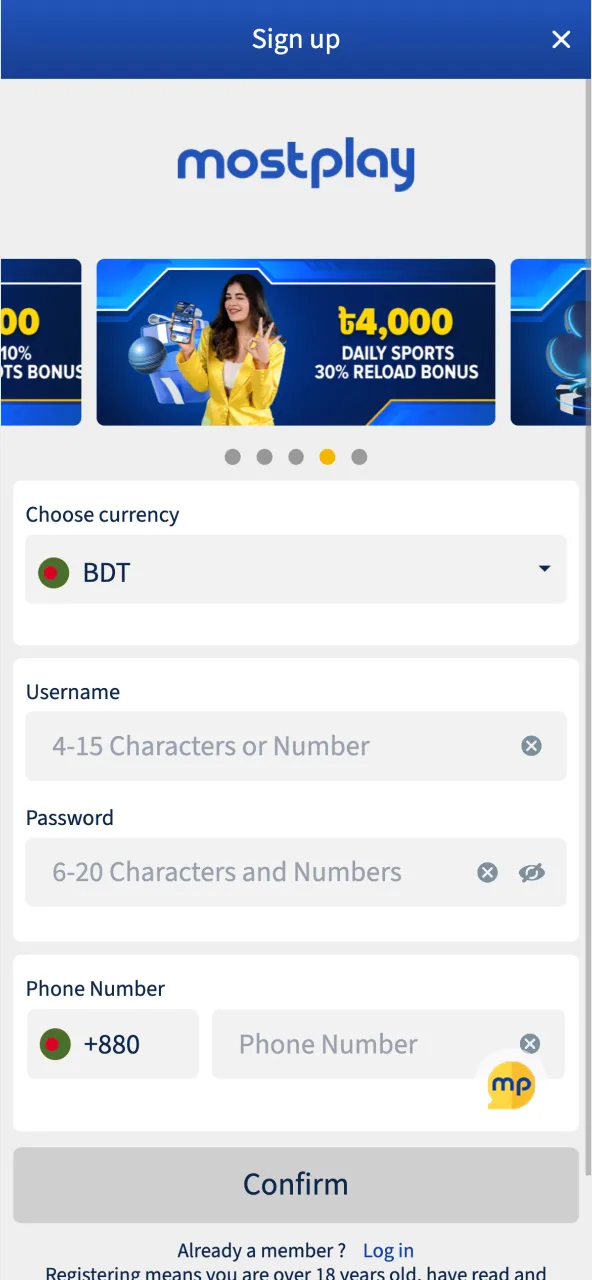
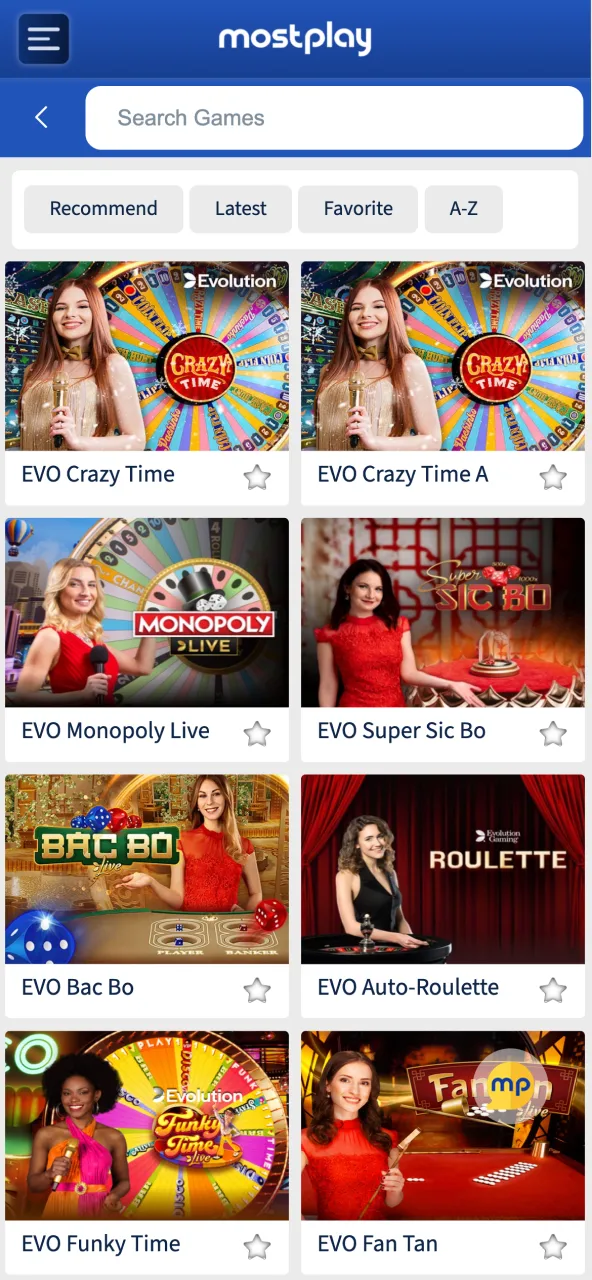
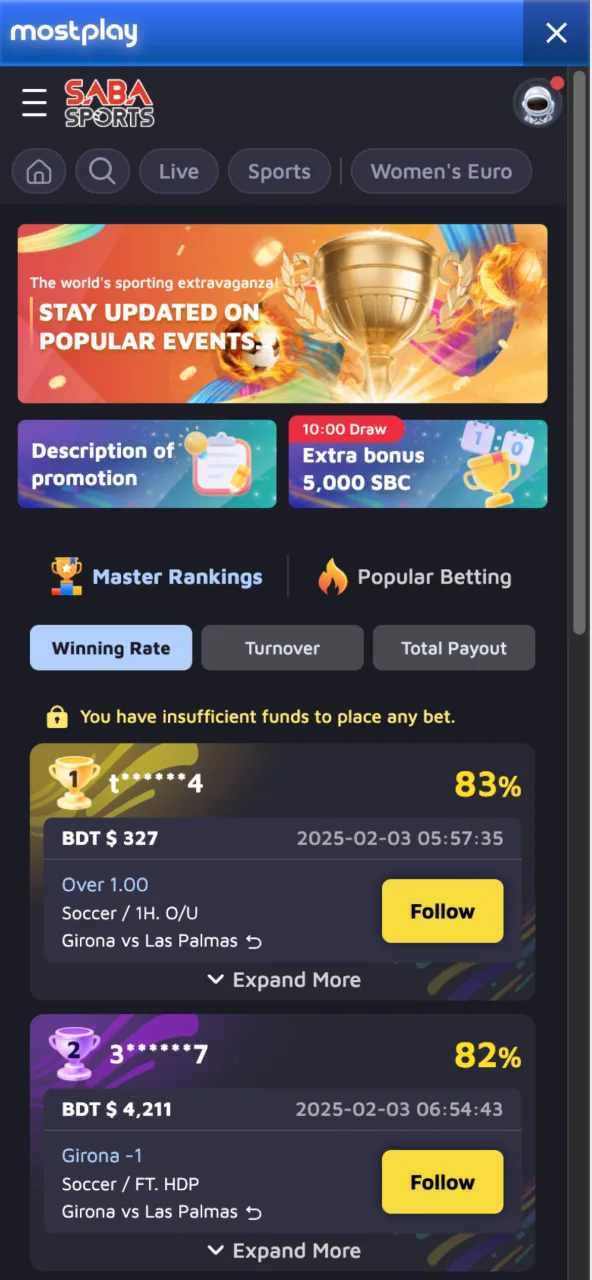
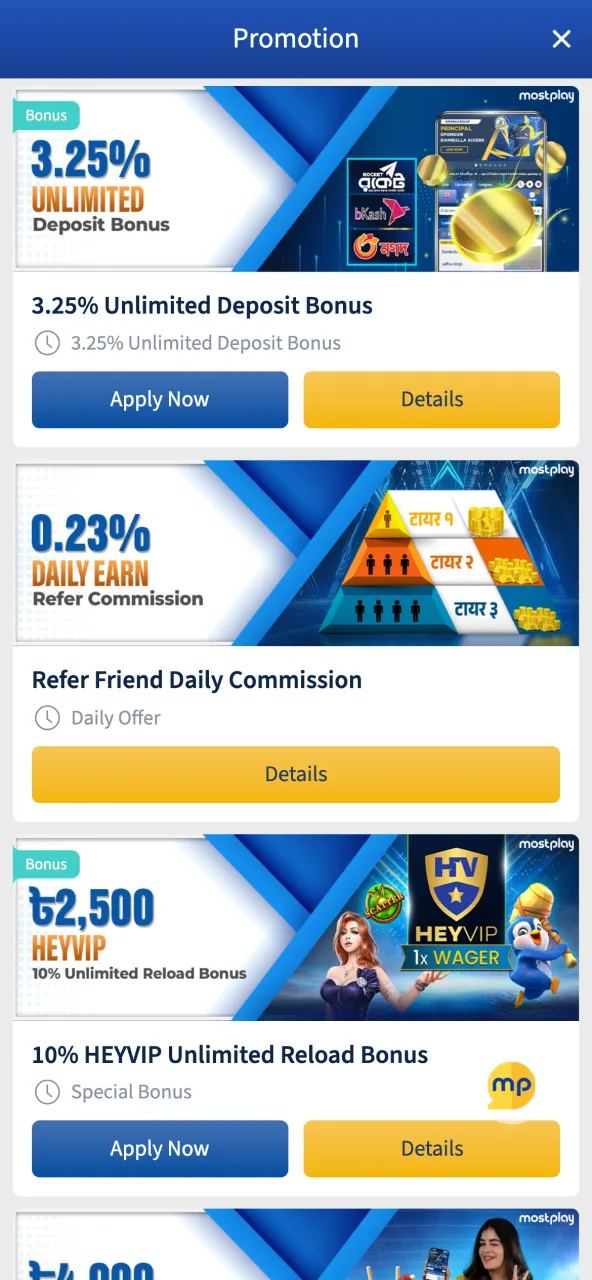
The MostPlay app has great functionality and many benefits. However, some shortcomings exist that are also worth taking into consideration. The main pros and cons are presented below:
Pros
Cons
The MostPlay app for Android is packed with features that enhance the user experience. Here are some of the benefits for Bangladeshi users:
Users can create an account and fully manage their balance, including deposits and withdrawals.
In the app you can place bets (line/live), exchange bets, play live casino, slots and other games.
Enjoy fast and secure deposits and withdrawals with reliable payment methods like Bkash and Nagad.
The app is lightweight, fast and designed to run smoothly on a wide range of Android devices.
Thanks to notifications you won’t miss an interesting sports match or an opportunity to get bonuses on your balance.
The app supports multiple languages, including Bengali, so you can use it comfortably in your native language.
You can get the MostPlay app for Android in just a couple of clicks. Follow the step-by-step instructions below to quickly make a MostPlay BD download:
Step 1
Follow our link to open MostPlay via your mobile device.
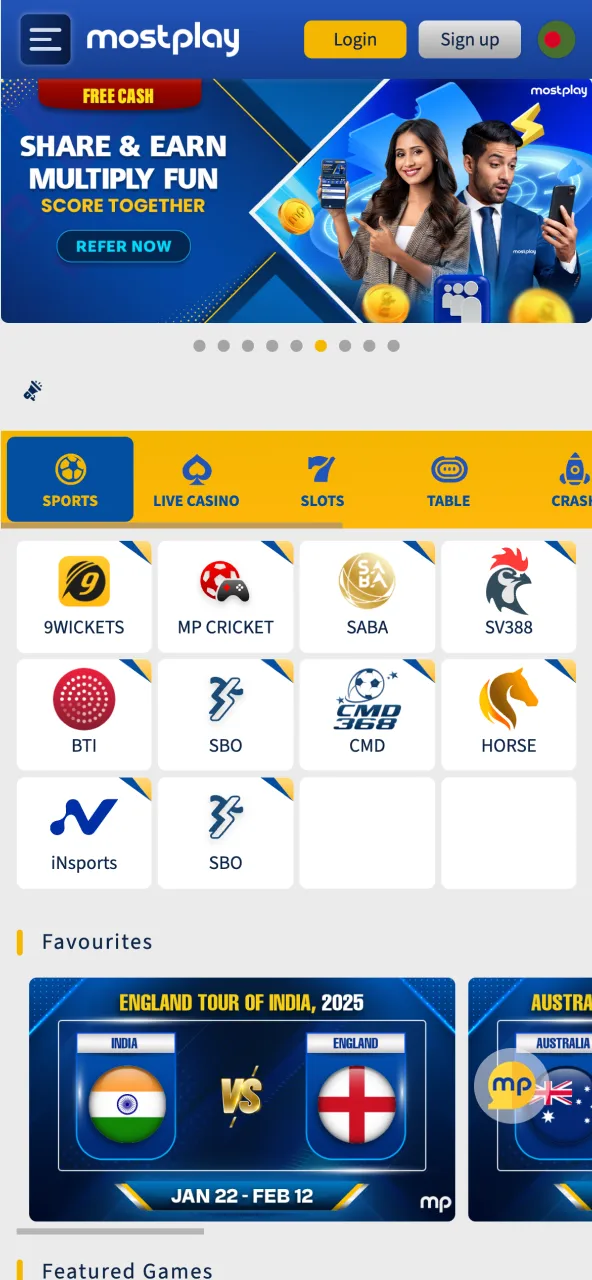
Step 2
Locate and click the “Download” button to begin downloading the Mostplay APK file.
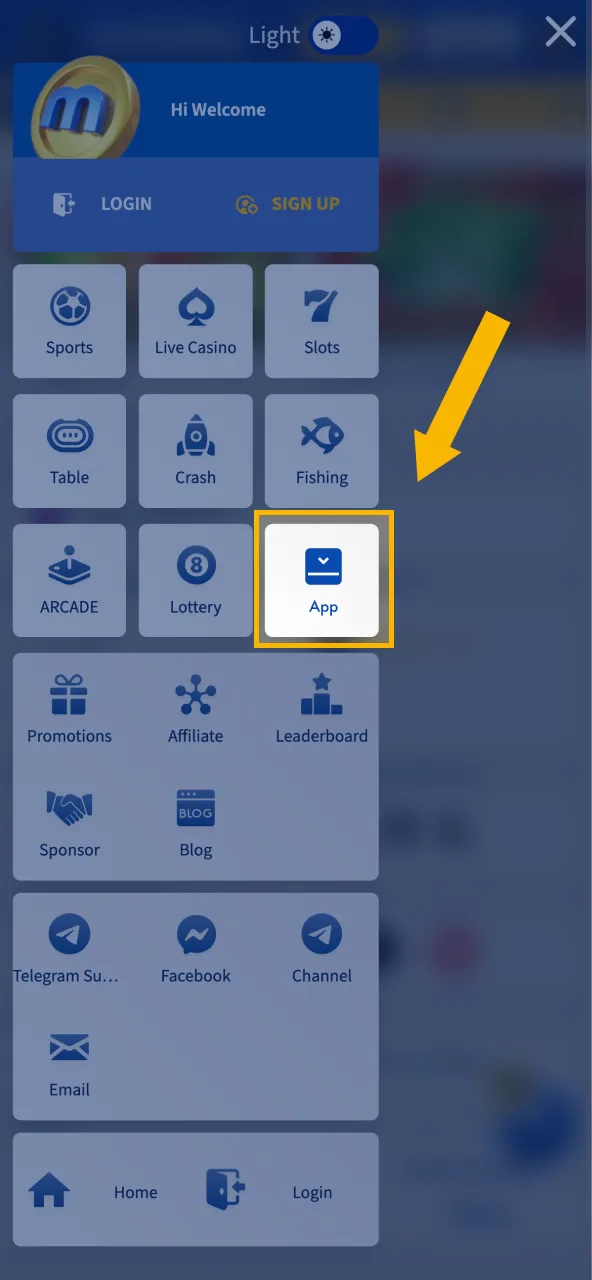
Step 3
Go to your device settings, select “Security,” and allow installations from unknown sources.
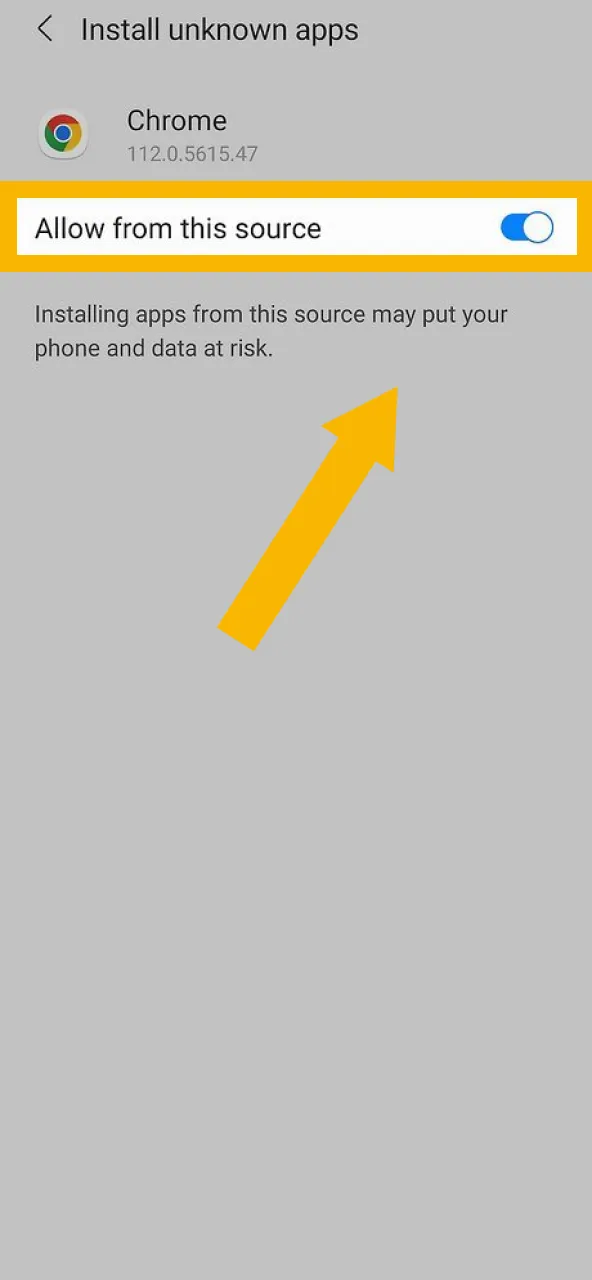
Step 4
Open the downloaded APK file and follow the prompts to install it.
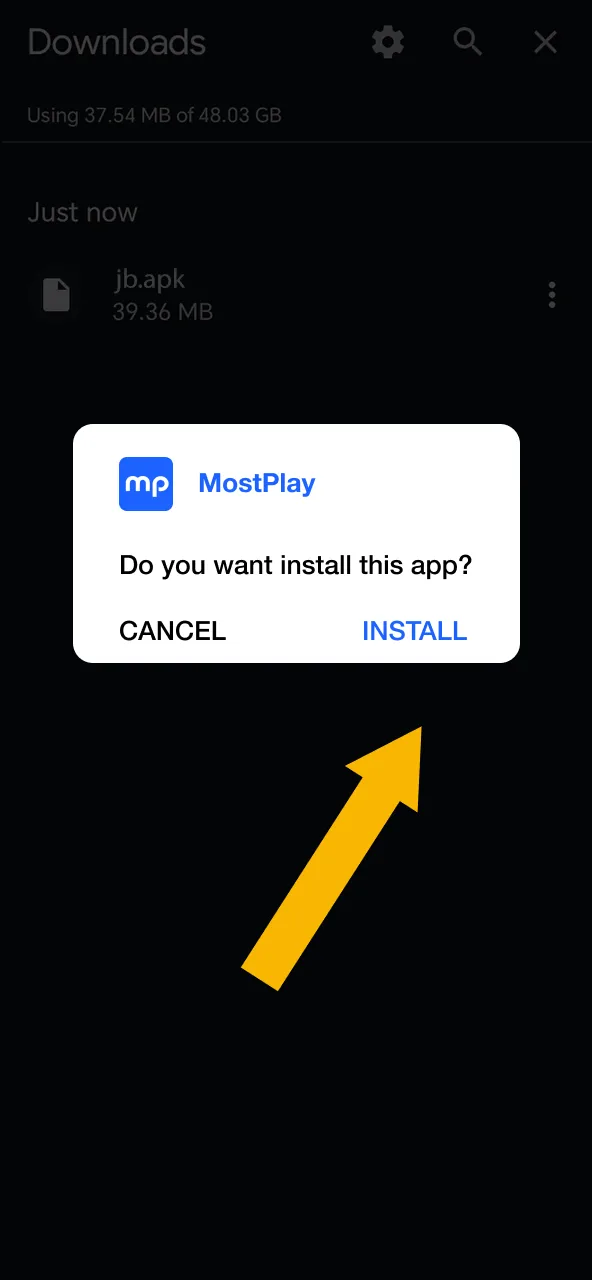
Step 5
Launch the MostPlay app, log in to your account, or register as a new user to start playing.
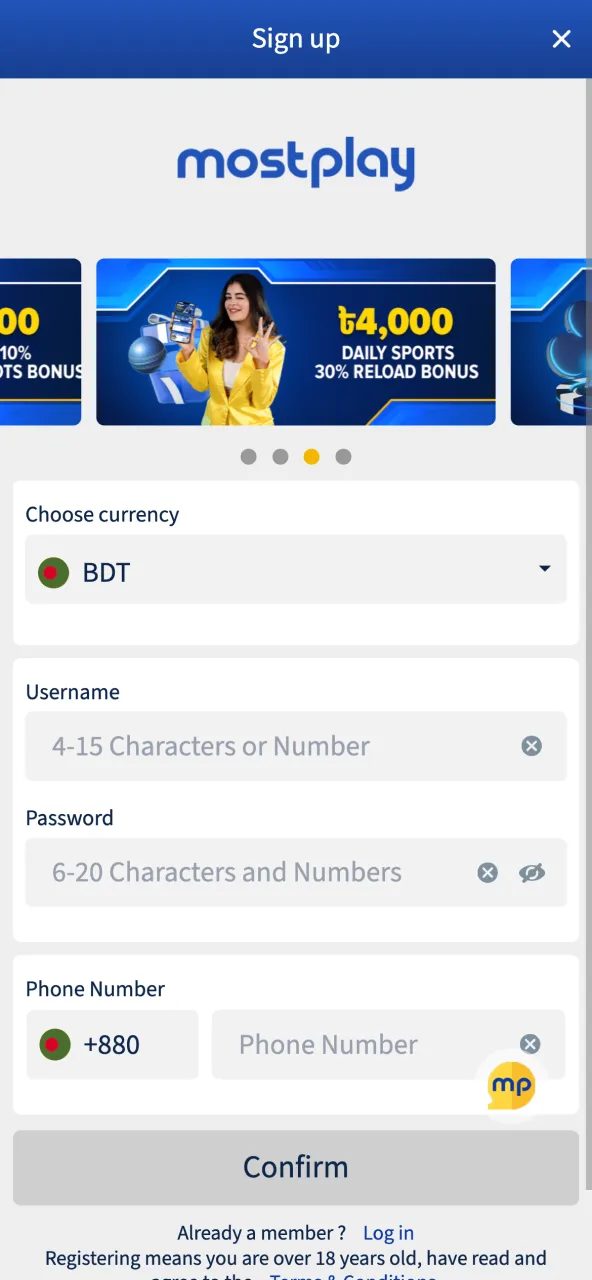
The MostPlay app is designed to run smoothly on most Android devices. Ensure your device meets these minimum requirements:
| Android Version: | 11.0 or later |
| APK file size: | 7,2 Mb |
| RAM: | 1 GB + |
| Processor: | 1,4 GHz |
The MostPlay app is designed to be compatible with most Android devices that meet the app’s system requirements. Whether you are using a smartphone or tablet, the app ensures smooth performance for a seamless gaming experience. Here are some popular models in Bangladesh:
Even if your device isn’t listed, any recent Android device should support the MostPlay app effortlessly.
The MostPlay app for iOS is currently under development, but users can still access all the platform’s features through the mobile version of the site. Here’s how to start using the mobile version on your iOS device:
Step 1
Access the official MostPlay on your iOS device via our link here.
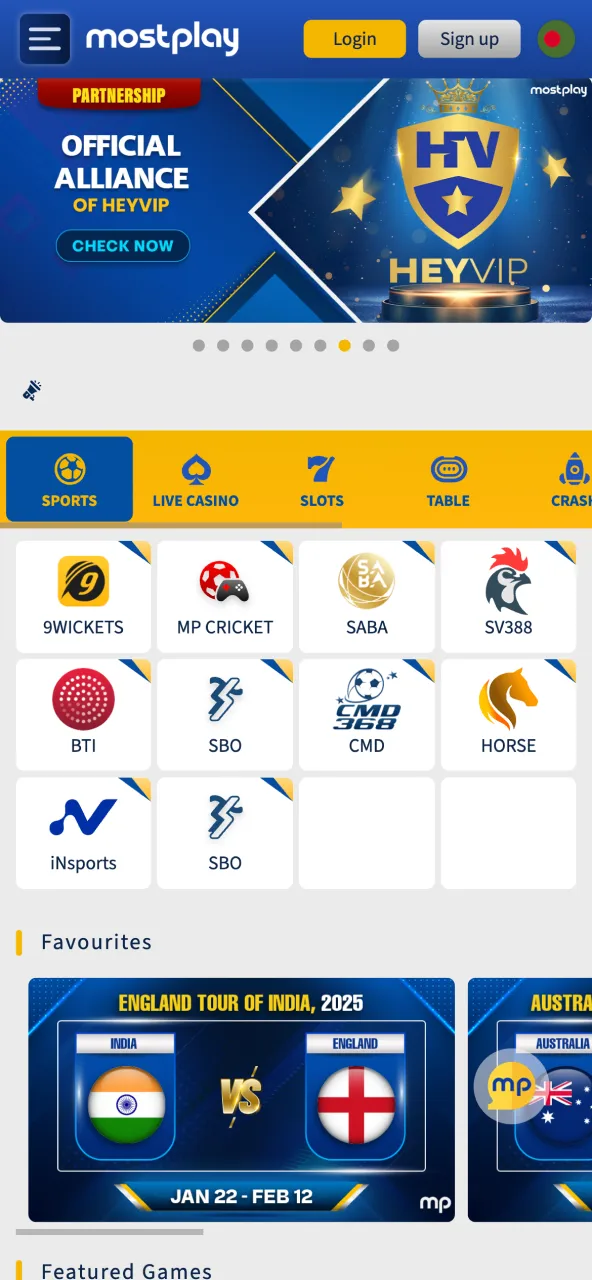
Step 2
Tap on the browser’s menu and select “Add to Home Screen.” Confirm by clicking “Add,” and the MostPlay shortcut will appear on your home screen.
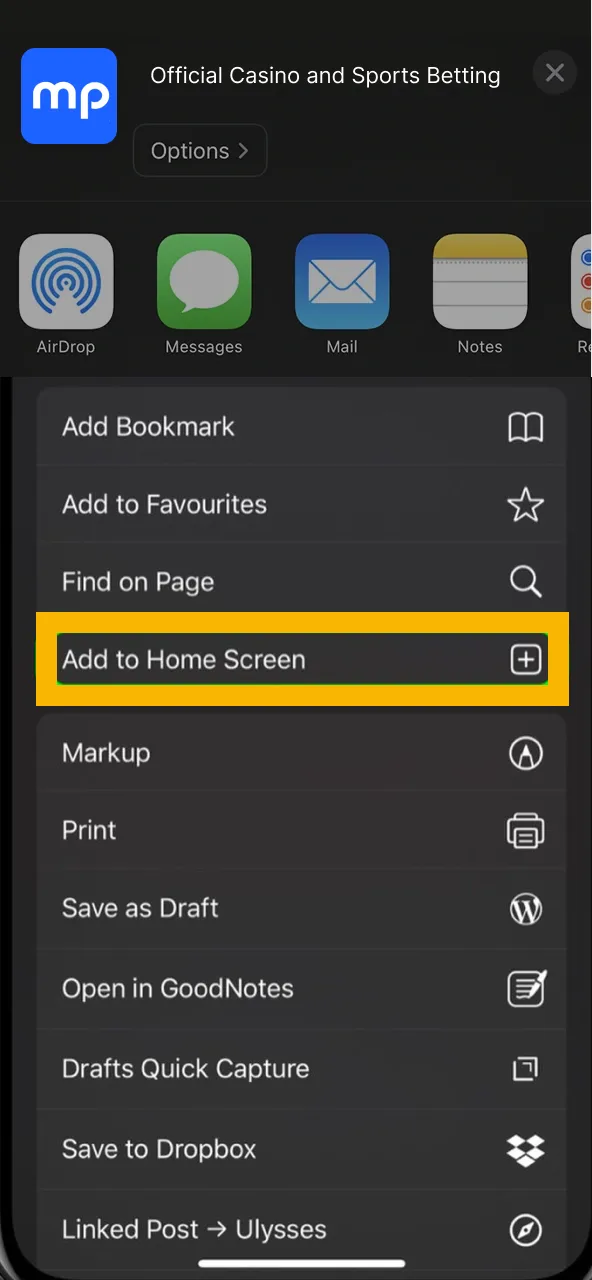
Step 3
Open the shortcut to access the site instantly and log in to your account or create a new account if you haven’t already.
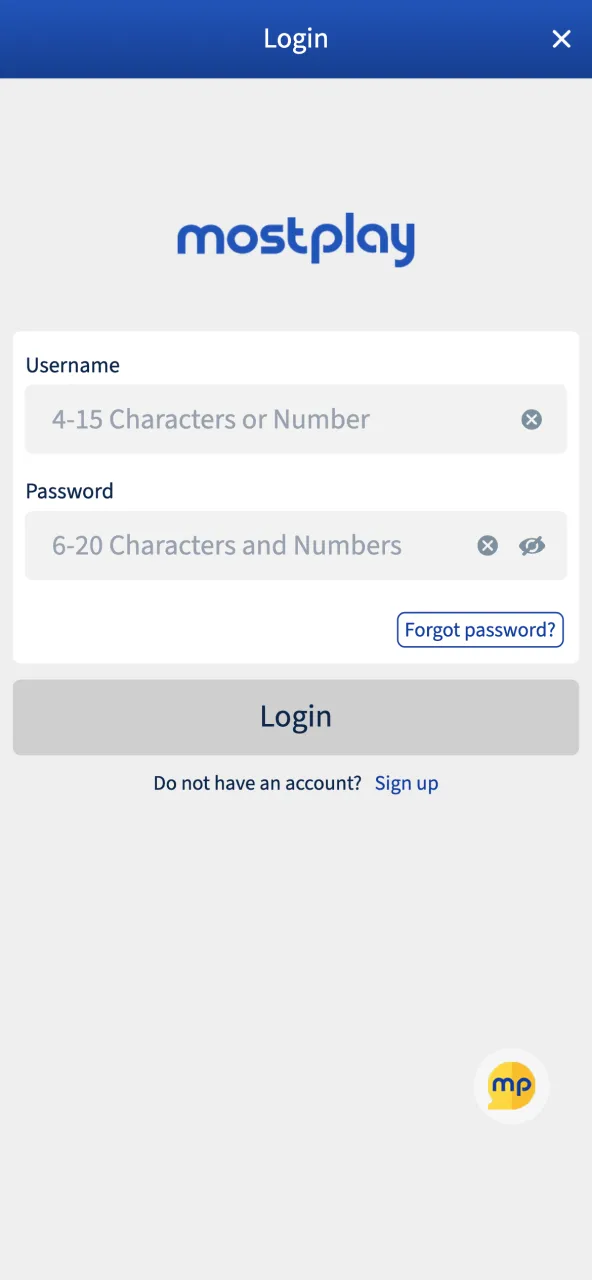
When MostPlay download APK is successfully completed, you need to install it and to do that follow these steps:
When the MostPlay installation is complete, you will be notified of this and the icon will appear in your gadget menu. Now all you have to do is log in and start betting.

Once you have downloaded the MostPlay app, then you can create an account and start playing. Registration is open to all users from Bangladesh over 18 years old. Follow the step-by-step instructions below to successfully create an account:
Immediately after this your personal account will be successfully created and you will be automatically logged in.

Once you have created an account, you can make a MostPlay login at any time. To do so, follow the instructions below:
After that, you will be successfully signed in to your account. The app will remember your details and the next time you open MostPlay you will immediately be logged in.

Updating the MostPlay app is essential to ensure smooth operation, access to the latest features and enhanced security. Updates often include bug fixes, improved functionality and new tools to enhance your betting and gaming experience. To get the latest version of the MostPlay mobile app, follow the steps below:
You can also enable the auto-update feature. For this go to your device’s settings and allow automatic updates for the MostPlay app. This ensures you always have the latest version without manual effort.

MostPlay has improved the mobile app to make it faster, more stable, and easier for players in Bangladesh. Here’s what changed:
| New Version | Old Version |
|---|---|
| Clean, modern interface | Basic layout |
| Smaller and more optimized | Heavier and takes more space |
| Easier to find games and features | Less organized |
| Instant access to slots and live games | Some games loaded poorly |
The mobile version of MostPlay in Bangladesh is fully optimized and offers the same features as the app. It allows users to enjoy sports betting, casino games and account management without having to download any software. The mobile site is highly responsive, adapting perfectly to all screen sizes and providing smooth navigation. This is a great alternative for those who prefer to use a browser or have devices that do not meet the system requirements of the app.
The MostPlay mobile app and the mobile version have notable differences. In the table below you can familiarize yourself with the main ones:
| Mobile App | Mobile Version |
|---|---|
| One-click access to your MostPlay account. | Log in to the website, then enter your credentials to access your personal account. |
| Need to be downloaded and installed. | Opens through any mobile browser and does not require installation. |
| Maximum quick loading due to loaded interface elements. | The download speed of items is very much dependent on the internet. |
| Ability to receive push notifications of bonuses and high-profile sporting events. | You don’t get notifications through your browser. |
MostPlay Casino currently has over 3,000 games from well-known licensed providers such as Evolution, Pragmatic Play and JILI, and all of them are available on the mobile app. The following game types are available in the Most Play casino app:
Users can easily find the casino section by clicking on the “Casino” tab in the app’s menu. Live casino games run smoothly, and the virtual gaming table allows you to bet comfortably. In slots, spins are also made quickly and easily, at the touch of a screen.

In the MostPlay bet app every user will find all the necessary tools for betting on sports and eSports. All official events from over 50 disciplines are available to you in pre-match and live mode. In addition, you will find a wide range of different markets for each event.
The list of available disciplines includes:
The sports section in the MostPlay app is easily accessible by tapping on the “Sports” tab in the menu. You can watch live streaming of matches and place bets at the same time. Detailed statistical information about each team participating in the match is also available.

The MostPlay app has a user-friendly interface and simple navigation, so even a beginner will have no problems when betting. Follow our step-by-step instructions below to successfully place a bet on any sporting event:
Your bet will be processed and the money will be deducted from your balance. When the match is over, your winnings will automatically be credited to your betting account.

MostPlay app supports various secure and convenient payment methods for Bangladeshi users. Making a MostPlay payments is quick and hassle-free, with options like e-wallets and cryptocurrency for seamless transactions in BDT. Below is a summary of the available payment options and their limits:
| Payment Method | Minimum Deposit | Minimum Withdrawal | Commission |
|---|---|---|---|
| Bkash | 500 BDT | 150 BDT | Free |
| Nagad | 500 BDT | 150 BDT | Free |
| Rocket | 500 BDT | 150 BDT | Free |
| Upay | 500 BDT | 150 BDT | Free |
| Easypaisa | 500 BDT | – | Free |
| Jazzcash | 500 BDT | – | Free |
| Bank Transfer | 500 BDT | 150 BDT | Free |
| USDT TRC20 | 8.29 USDT | – | Free |
| USDT ERC20 | 8.29 USDT | – | Free |
The MostPlay app is fully licensed and adheres to strict security measures to ensure a safe betting environment for Bangladeshi users. It uses SSL encryption to protect user data, secure payment gateways for financial transactions, and complies with international standards for responsible gambling and fair play. Regular updates and monitoring further enhance the safety of using the application.
All user information is handled in accordance with the MostPlay Privacy Policy, ensuring confidentiality and compliance with data protection regulations.
MostPlay’s app gives users in Bangladesh a smooth and reliable betting experience. Here’s why players like it so much:
All of this makes the app the easiest way to bet and play on the go.

If you have any problems, difficulties or questions, you can always contact MostPlay support team. The highly trained specialists are available around the clock to help you at any time. To contact the support team you can use the follow options:
Yes, the MostPlay app is free to download for all users in Bangladesh.
The iOS app is currently under development. Meanwhile, users can access the mobile version of the site.
Yes, your MostPlay account is accessible across both the app and the mobile site.
To delete the app, press and hold its icon on your home screen, then select the delete option.
Yes, an internet connection is required to access the platform and its features.
It’s recommended to download the latest version from the official website for optimal performance and security.
Updated:
Comments
Nuzhat
Downloaded the MostPlay app last week, and I've really enjoyed using it. Casino games run smoothly, even live tables load without delay. Really like the one click access as it makes logging in quick and hassle free. Just hoping they roll out an iOS version soon too.
Tawsif
Tried the MostPlay app mainly for sports betting , but got hooked on slots and roulette instead - it’s surprisingly fun! The app runs fast, installs easily, and feels super stable. What really impressed me was that withdrawals are smooth and quick, and there are no headaches at all. Perfect choice for betting on the go.
Nadia
Good app with low installation requirements and lots of games! I love how smooth Aviator is, and the live chat makes it super fun!
Arif
Installed the MostPlay app from the site and it runs fine on my Android. It's lightweight and fast on 4G. Live betting works smoothly, the TV game stream has no lag and withdrawals are rather quick. Match alerts are especially helpful, and the same BDT balance syncs with desktop. As for me, it's a good app for both casino and sports betting lovers.
Jahid
I used the mobile site first, but the MostPlay app is light and easier to handle. Installation took a minute, and the notification feature is genuinely useful for kick-off times and odds changes.
Farhan
I've tried a bunch of different betting apps, and I have to say, placing bets on the MostPlay app is a breeze. The bet slip is really neat and tidy, the markets are super easy to find, and in-play odds refresh in a flash. Cash-out responds without lag, which helps on tight matches.
Jannatul
I like using the app more than the website now. It loads fast on mobile data and I can check bets during breaks at university without any lag.
Hasan
The MostPlay app is actually pretty smooth. Installed quickly and I can log in with one tap, which is super handy when matches are about to start.
Abdullah
Didn’t expect the interface to be this clean. Cashout options and bet history are easy to access in the app, so tracking everything is simple.